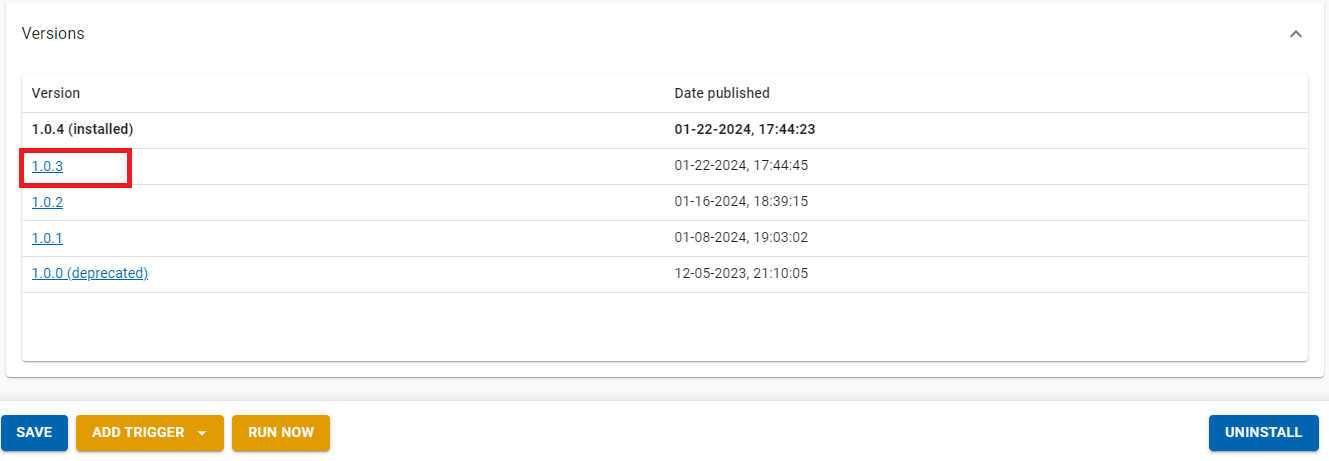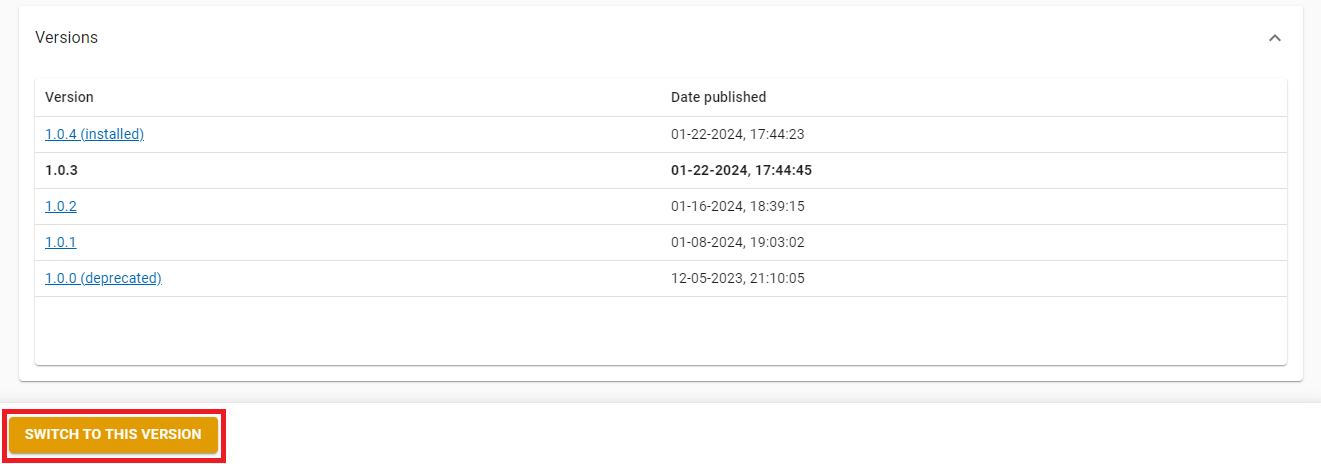Gems Overview
Available for Gems (Pre-built)
Gems are easily configurable off-the-shelf integrations with popular SaaS applications. To get started you just have to:
- Find the gem that you need in the Gems Gallery
- Configure it and do a trial run
- Specify a schedule or a webhook trigger
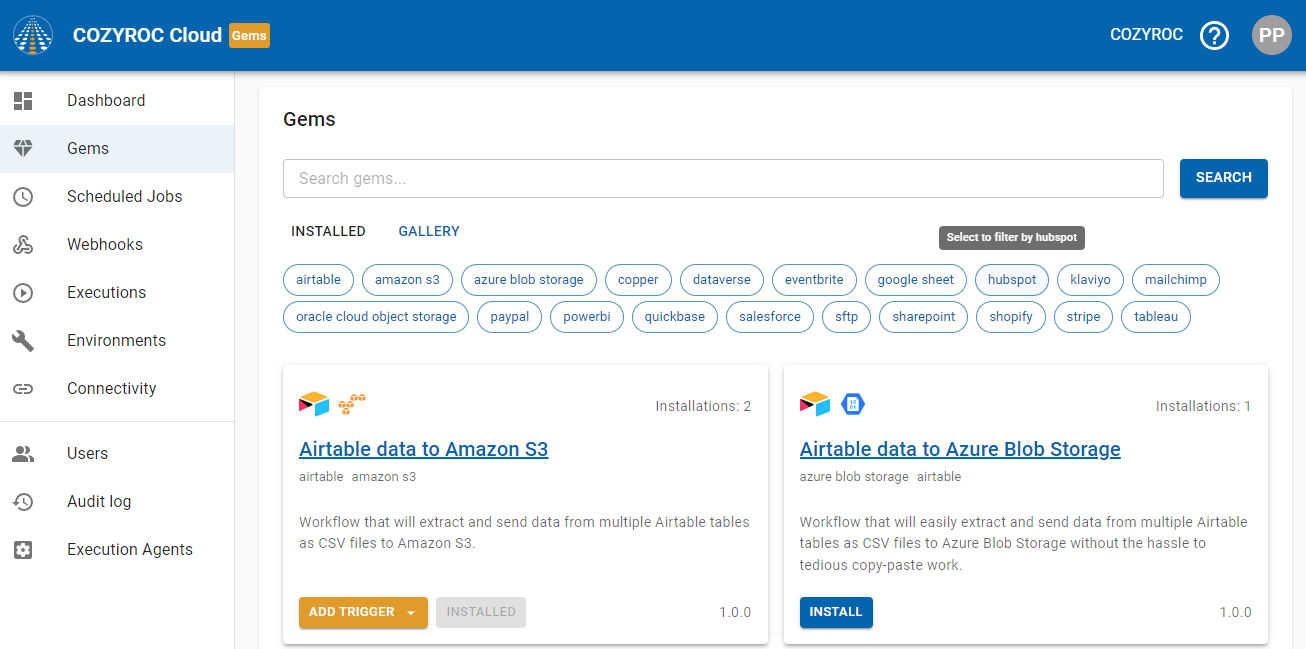
Gallery
On the Gallery tab you can:
- Add trigger to start gem execution
- Install a gem
- See the version of the gem
- See how many times the gem was installed
- Upgrade gem to the latest version
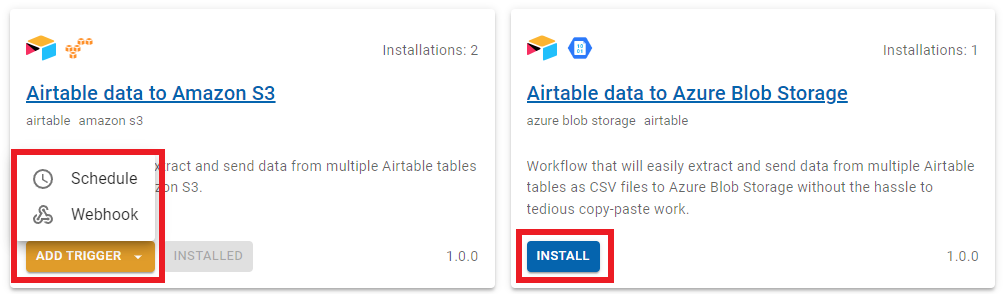
Installed
On the Installed tab you can:
- See all of the installed gems
- Add trigger to start gem execution
- Upgrade gem to the latest version
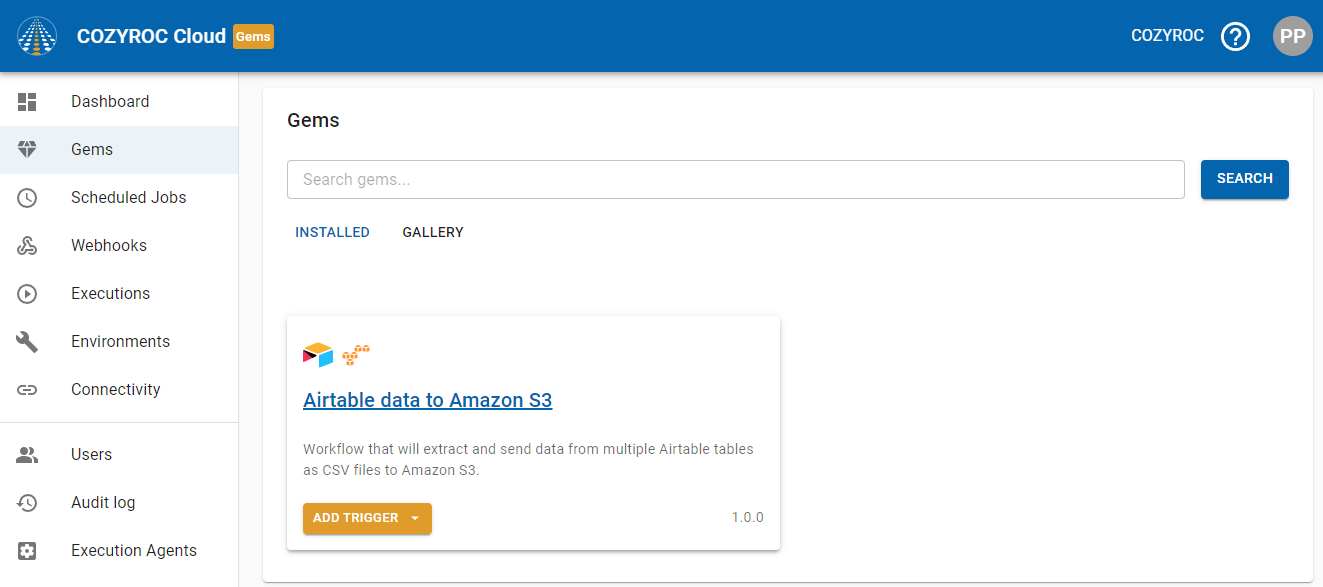
Gem details
On the installed gem details page you can:
- View more details about the gem
- Configure required parameters
- Add trigger
- Run gem manually to test parameters configuration
- Uninstall the gem
- View gem versions history
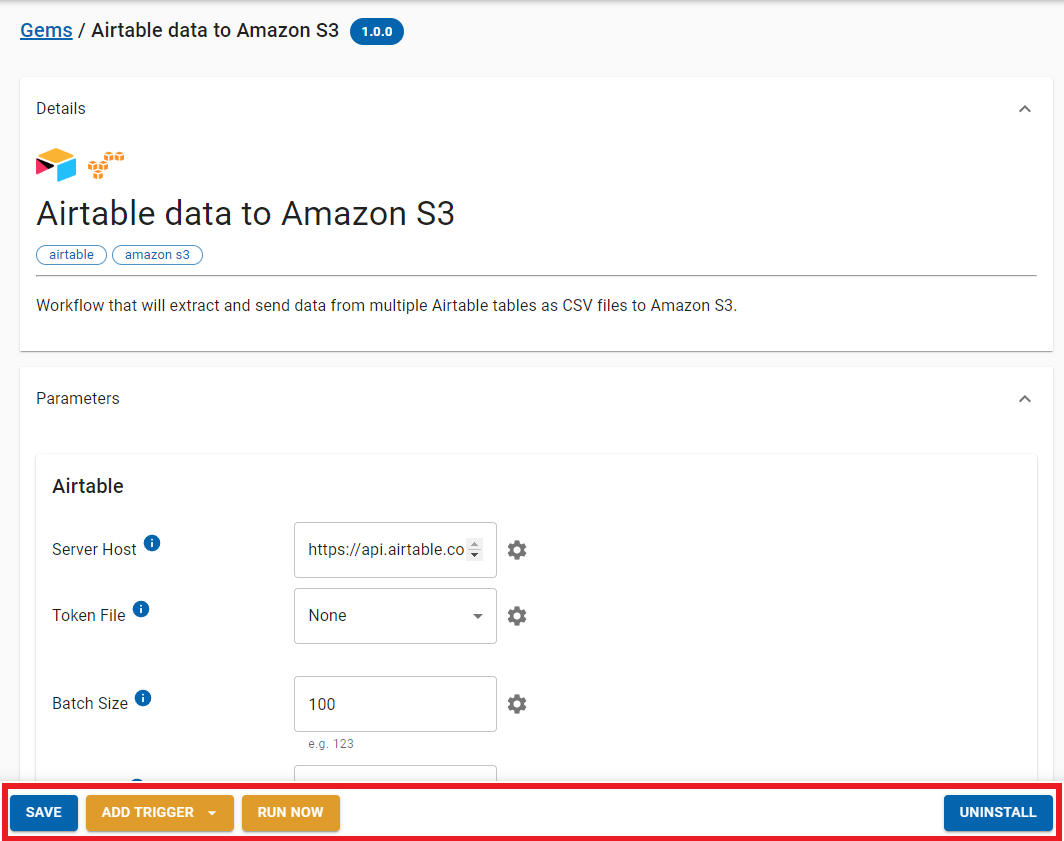
Most of the SaaS platforms will require a REST Token for authentication. For detailed description how to create a REST Token in COZYROC Cloud please refer to this article.
Gem versions
All available versions of a Gem are listed in the Versions tab on the gem's page. If you want to update to a newer version or switch to an older one, you need so select the desired version from the list and click on the Switch to this version button. Only one version of a particular gem can be installed at a time. You will be notified, if any of your existing triggers needs changes to work of the new gem version.