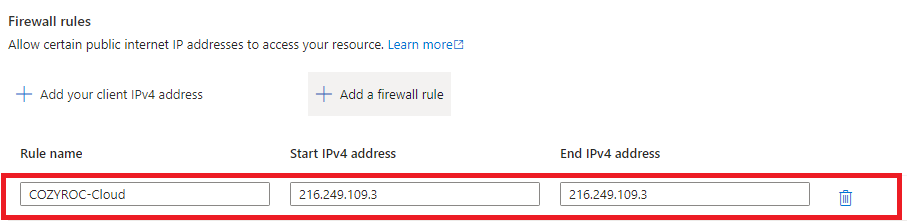Expose Azure SQL Database to COZYROC Cloud
info
Applies to Flex (SSIS) and Gems (Pre-built)
By default Azure will block COZYROC Cloud from connecting to your SQL databases. In order to execute your package or gem successfully you need to configure the Azure SQL Server firewall first. Follow the steps below to allow COZYROC Cloud to access your databases:
- Open your SQL Database in Azure and click on
Set server firewallin the Overview.
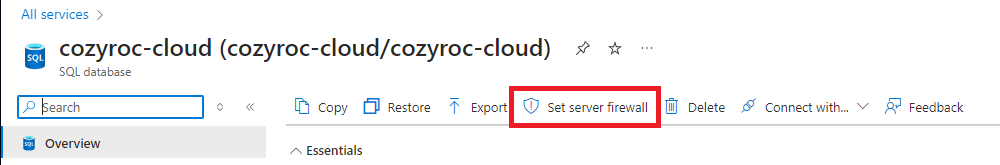
- Under
Security-Networking-Public accessscroll toFirewall rulesand clickAdd a firewall rule.
- Add a rule to allow connections from COZYROC Cloud's IP
216.249.109.3and clickSaveto apply the changes. The rule should look like this: