Gem Workflow
Available for Partners only
This page outlines all gem version states together with the actions that lead to them.
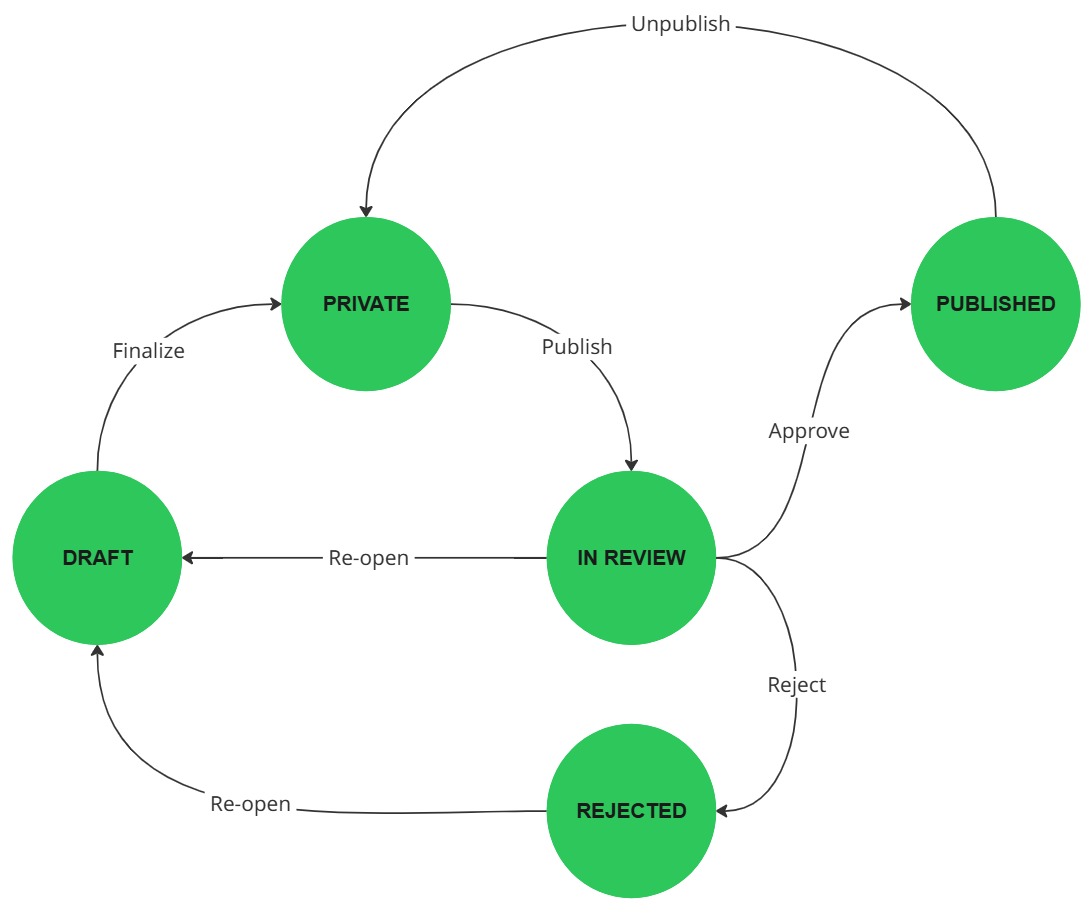
Draft
Draft is the initial state of every gem version. In this state all its attributes can be changed as many times as needed. A draft version is not installable and won't be visible anywhere outside of your workspace. Once the draft is completed use the Finalize action to change its state to Private.
Private
A Private gem version is closed for changes. It is installable, but it is not available in the public gem gallery. Users outside of your organization can see the gem version, if you share it with them. Publish the gem version to make it publicly available. It will go through a mandatory review process before it is displayed in the gallery.
In Review
The gem version will remain In Review until COZYROC approves or rejects it. If you want to make further changes, Re-open the gem version. In this case the approval process will be interrupted and the version will be moved back to Draft. While In Review your gem version is not installable.
Rejected
If a gem version is not suitable for the public gallery, it will show up in your workspace as Rejected. COZYROC will provide feedback for every rejection and request changes. Re-open the rejected gem version as Draft to resolve all issues and repeat the workflow.
Published
When your gem version passes the review process successfully its status will change to Published and it will start showing up in gallery searches. Published version can be found and installed by any organization with access to the gallery. You can Unpublish a gem version from the gallery by providing a notice with the reason for your decisions. This action won't affect existing installations, but the gem version will be moved to Private and won't be available in the gallery anymore.