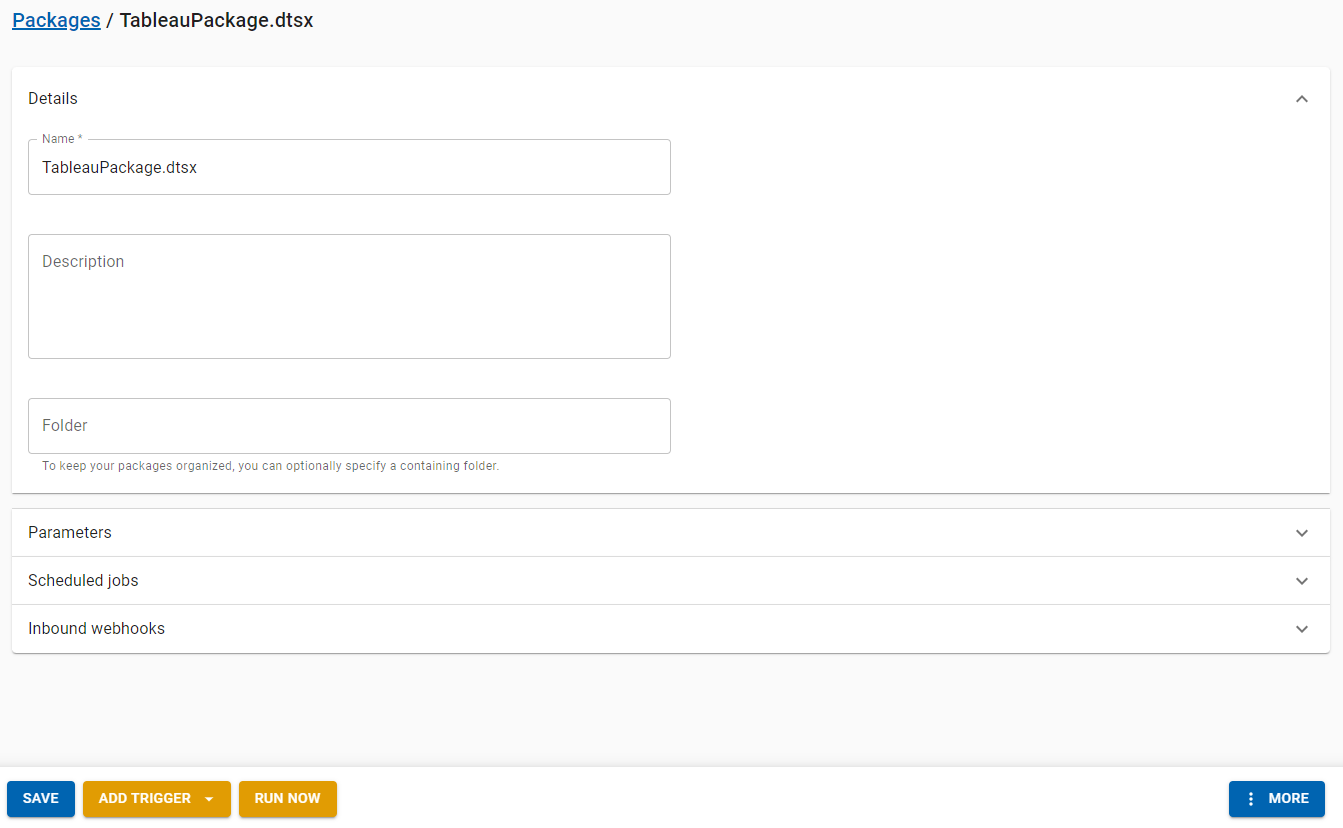Deploy from Visual Studio
Available for Flex (SSIS) only
Overview
The Visual Studio extension that comes with the latest COZYROC SSIS+ installers allows deploying SSIS packages to COZYROC Cloud. Right click on an SSIS package in Solution Explorer to bring up the context menu and then click Deploy to COZYROC Cloud....
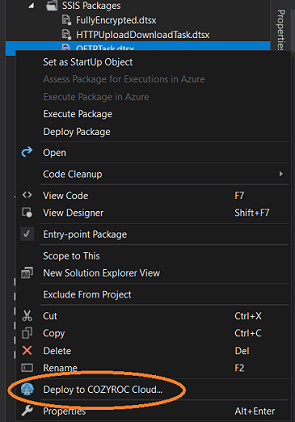
Login
First you have to sign in using COZYROC Cloud credentials. If you don't have an account you could sign up for a free trial.
Deploy package
Once you have signed-in, you'll see the following form:
Here you could change the display name of the selected package and the target folder.
If the package is encrypted with user key (i.e. package protection level is EncryptSensitiveWithUserKey or EncryptAllWithUserKey) and you want to send also the sensitive data to COZYROC Cloud, you can check the re-encrypt option and specify a password. Otherwise click on Save option.
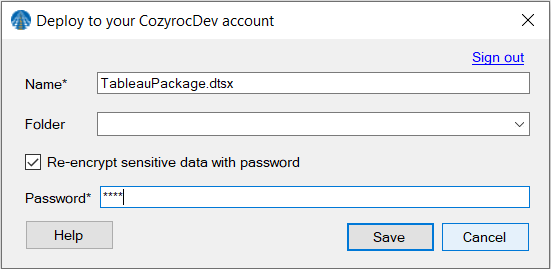
Upon successful deployment of the package, you will be redirected to the web app to see the package details page. There you can amend its parameters, scheduled jobs, webhook triggers.