Multi-factor Authentication
We strongly recommend enabling multi-factor authentication (MFA) to increase the security of your account. COZYROC Cloud supports MFA via Google Authenticator. Google Authenticator is a mobile TOTP app and supports secure backup of your authentication codes in the cloud and so they can be restored if you lose access to your device. To configure MFA follow the steps below:
Install Google Authenticator on your mobile device.
Open COZYROC Cloud and navigate to your Profile page.
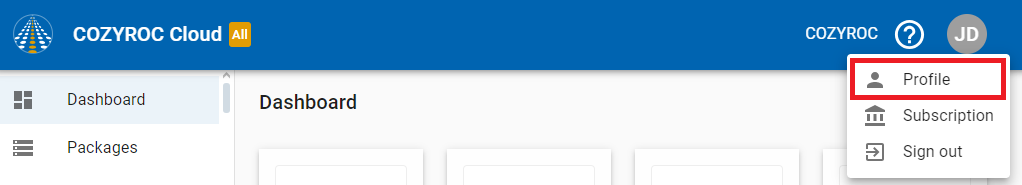
- Expand the Multi-factor authentication section and click Enable MFA.
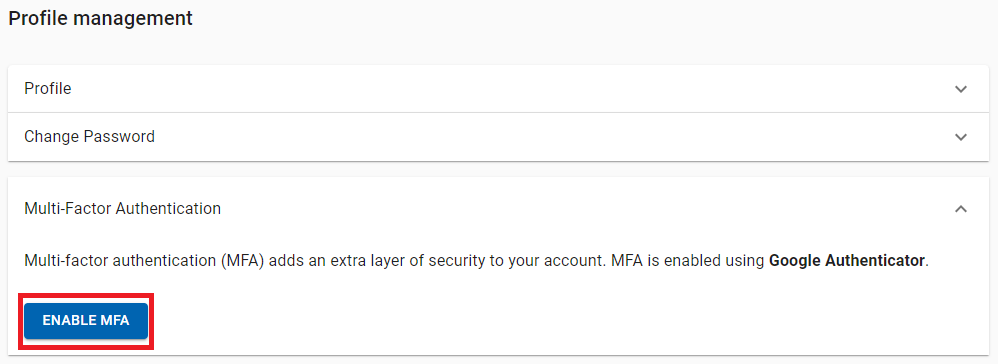
- Scan the QR code or enter the setup code as a
time-basedcode manually into Google Authenticator.
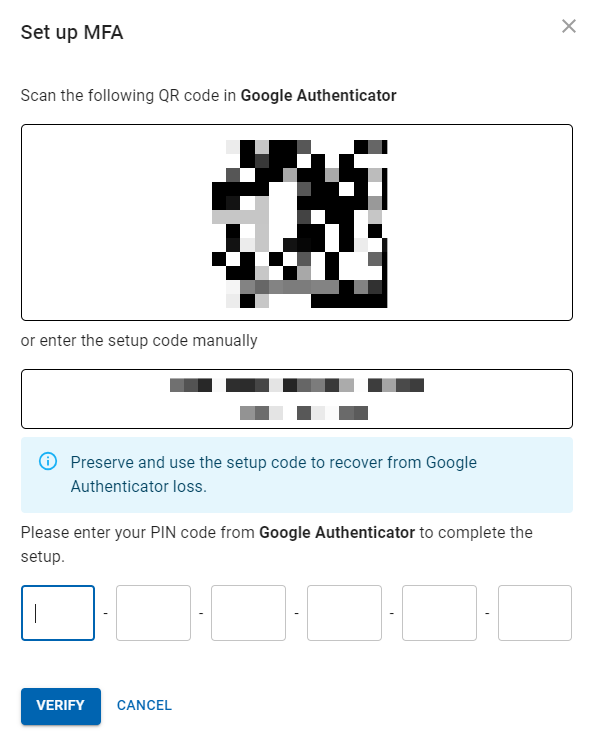
- Enter the Google Authenticator 6-digit PIN code into the dialog to verify and complete the setup.