Post-execute Actions
Available for Flex (SSIS) and Gems (Pre-built)
A post-execute action is a special kind of execution trigger that is executed on success of another trigger. Post-execute actions can be configured for any other scheduled job, inbound webhook or post-execute action and allow to execute a sequence of packages or gems (chain). To create an action open any other trigger, click on More from the bottom toolbar and select Add post-execute.
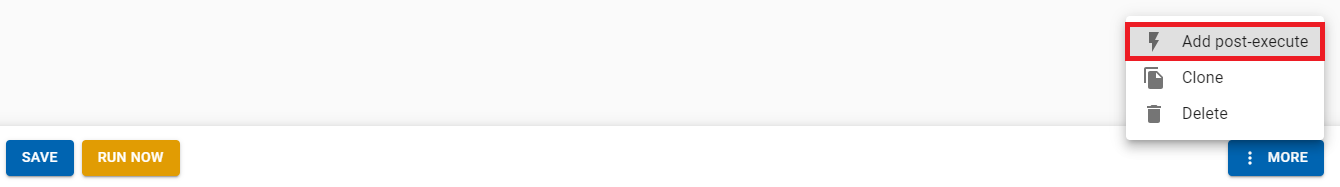
Configuration
Common trigger configuration is available for post-execute actions as well. Select a package or a gem, runtime and log level in the Details panel, configure parameters in the Parameters panel and set up execution notifications in the Notifications panel.
Navigation
When the currently opened trigger is part of a chain some additional controls will be displayed to allow easier navigation between the steps in this chain. Using the Trigger chain menu just below the page title you can quickly navigate between different steps in the chain.
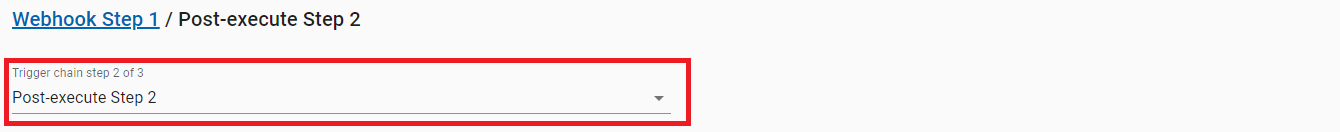
A more detailed overview of the sequence of packages or gems to be executed is available in the Trigger Chain panel at the bottom of the page.
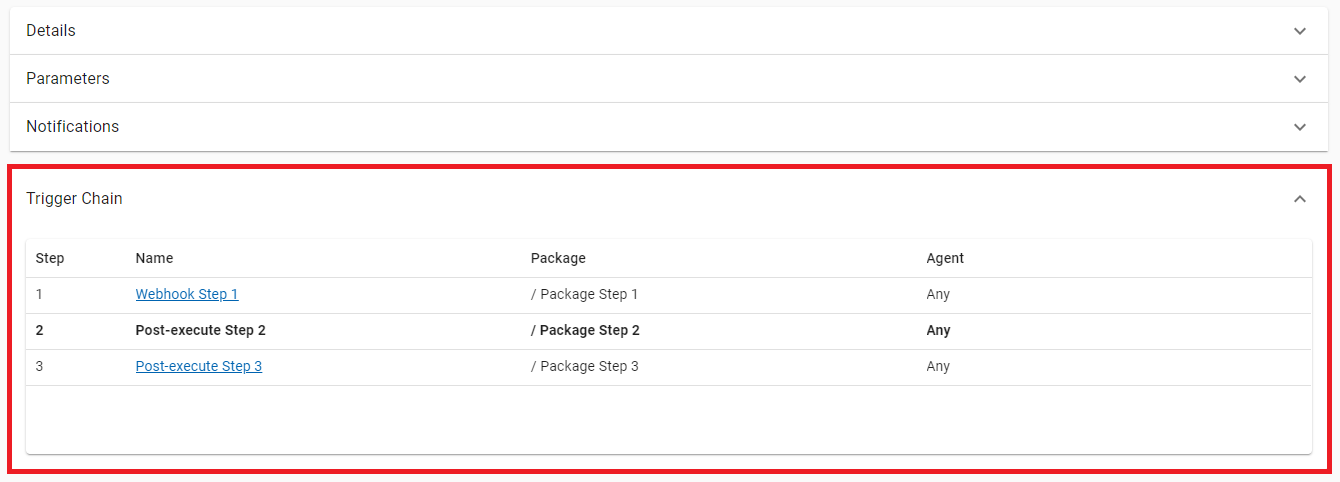
Additionally executions produced by the same trigger chain are linked together. On every chained execution page there is a link to the previous execution in the chain.
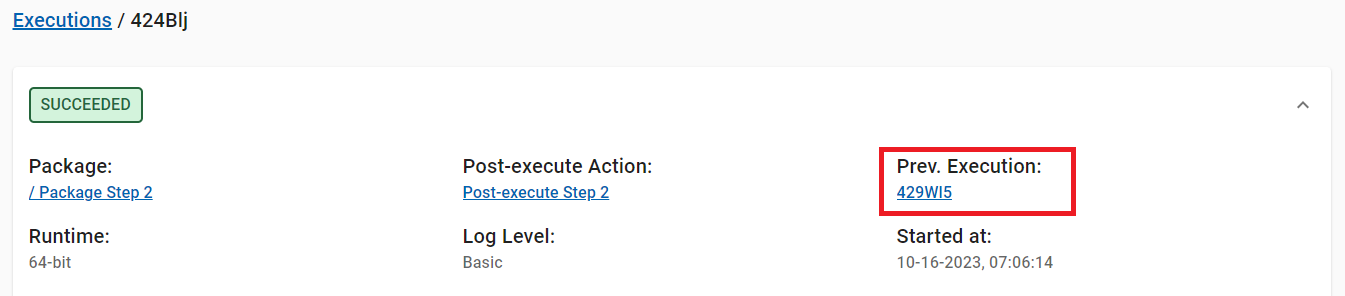
Execution flow
Default flow
Normally trigger chains will be executed in sequence until the end of the chain is reached or one of the execution steps fails. Example:
- Scheduled job - Step 1
- Post-execute - Step 2
- Post-execute - Step 3
- Post-execute - Step 4
When Step 1 is triggered, the chain will produce 4 sequential executions: Step 1 -> Step 2 -> Step 3 -> Step 4.
Disabled steps
In a trigger chain disabled steps will be skipped and the execution will jump to the next enabled step. Example:
- Scheduled job - Step 1
- Post-execute - Step 2
- Post-execute - Step 3 (disabled)
- Post-execute - Step 4
When Step 1 is triggered, the chain will produce 3 sequential executions skipping Step 3: Step 1 -> Step 2 -> Step 4.
Deleted steps
When a chain step is deleted, the system will automatically "repair" the chain by connecting the deleted step's previous and next steps. Example:
- Scheduled job - Step 1
- Post-execute - Step 2
- Post-execute - Step 3 (deleted)
- Post-execute - Step 4
When Step 1 is triggered, the chain will produce 3 sequential executions since Step 3 is no longer part of the chain: Step 1 -> Step 2 -> Step 4.
Run a step manually
When a step is triggered manually by clicking the Run now button, the chain will be executed from that point forward. Example:
- Scheduled job - Step 1
- Post-execute - Step 2
- Post-execute - Step 3 (triggered manually)
- Post-execute - Step 4
Manually running Step 3 will produce 2 sequential executions: Step 3 -> Step 4.
Retry failed step
When a step's execution fails, the chain will stop. If the failed execution is retried by using the Retry button on the Execution page and this time it succeeds, the chain will continue from that point forward. Example:
- Scheduled job - Step 1 (successful execution)
- Post-execute - Step 2 (failed execution)
- Post-execute - Step 3
- Post-execute - Step 4
Retrying Step 2 will produce 3 sequential executions: Step 2 -> Step 3 -> Step 4.