On-premises Agent User Interface
info
Available for Flex (SSIS) only
Navigate to
localhost:10400where10400is the port which you set up in step 2 during on-premises agent installation.To login into the application use the
passwordwhich you set up in step 2 during on-premises agent installation.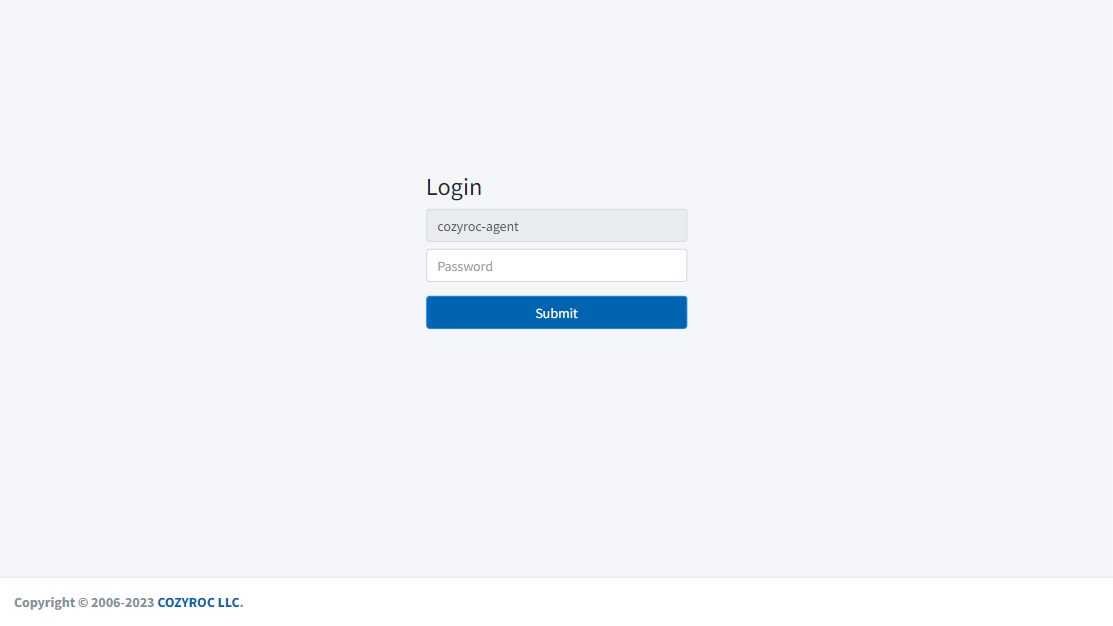
After successful login you will be redirected to the
Dashboardpage. It will contain:- the status of the
Connectionto COZYROC Cloud - the count of the currently running
Executions - the Agent
Servicestatus withRestartandStopaction buttons.
- the status of the
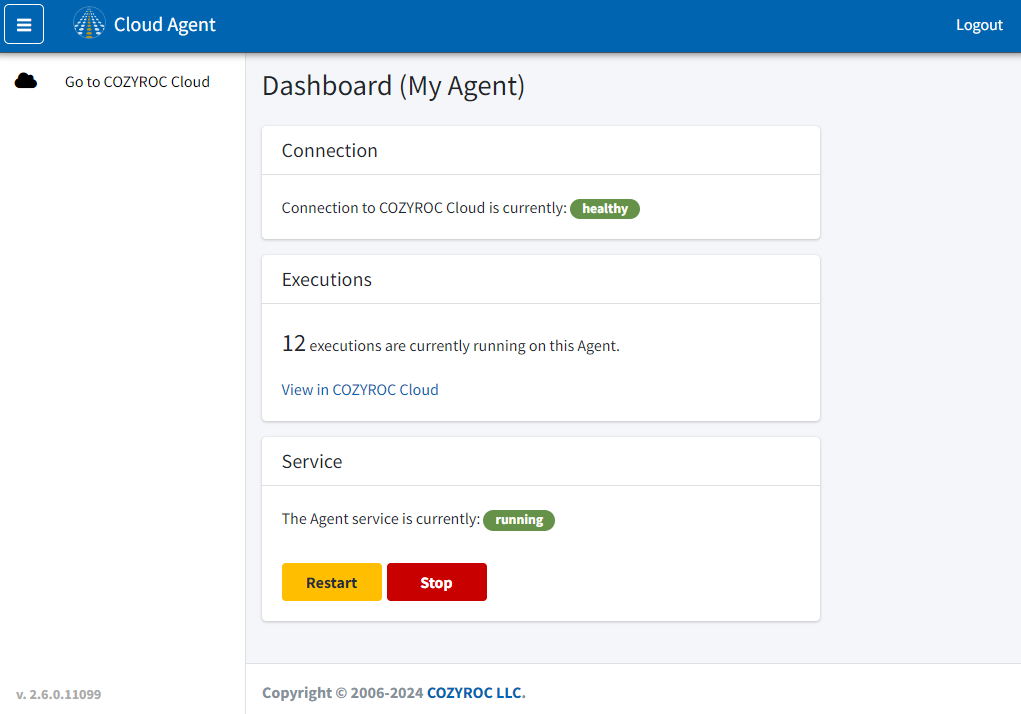
caution
If you click on Restart or Stop button while there are running executions, the agent service won't execute the action immediately, but will wait for all package executions to finish.