Webhook Response
Available for Flex (SSIS) and Gems (Pre-built)
In most integration scenarios only the response code will matter. However some external systems have a verification phase (e.g. Sharepoint) as an additional security layer before allowing a webhook integration. You can pass such a phase by configuring the shape of the webhook response body based on the data from the request.
Content type
The response header will be set accordingly. The selected content type will also determine how the body template is interpreted.
application/json- All response template expressions will be evaluated to the JSON representation of the referenced data.text/plain- Response template expressions referencing primitive values will be evaluated as text, nested structures and lists will be discarded.
Response Template
Configure the response body using our simple template syntax. You can construct a response which will get data from the request query string, headers, body or any combination of them.
${Webhook::Query}${Webhook::Headers}${Webhook::Body}
For example given the request data
// Request Url
https://app.cozyroc.cloud/webhook/v28gX9/904E393C7D6080954B54AF5D1CCD8A81632CDE01739B2409DE10D6A7499BB22E?validationToken=4B54AF5D1CCD8A81632CDE01739
// Request Headers
Authorization: auth 30f9653d1d15460a9cc58d082b7981bf
// Request Body
{
"OrderId" : 145,
"Amount" : 5,
"Customer": {
"Id" : 148,
"Name": "John Smith"
}
}
and response template
{
"validationToken": ${Webhook::Query.validationToken},
"authorization": ${Webhook::Headers.Authorization},
"amount": ${Webhook::Body.Amount},
"customer": ${Webhook::Body.Customer}
}
, the response body for application/json will be
{
"validationToken": "4B54AF5D1CCD8A81632CDE01739",
"authorization": "auth 30f9653d1d15460a9cc58d082b7981bf",
"amount": 5,
"customer": {
"Id" : 148,
"Name": "John Smith"
}
}
while for text/plain it will be
{
"validationToken": 4B54AF5D1CCD8A81632CDE01739, // Text value no double quotes
"authorization": auth 30f9653d1d15460a9cc58d082b7981bf, // Text value no double quotes
"amount": 5,
"customer": // Complex object discarded
}
Example
In this section we are going to configure a webhook to pass the SharePoint verification phase.
According to the SharePoint documentation when a new subscription is created, SharePoint will send a request to the registered URL similar to:
POST https://app.cozyroc.cloud/webhook/v28gX9/904E393C7D6080954B54AF5D1CCD8A81632CDE01739B2409DE10D6A7499BB22E?validationtoken={randomString}
Content-Length: 0
For the subscription to be created successfully, your webhook must respond with the validationtoken query string parameter as a plain-text response:
HTTP/1.1 200 OK
Content-Type: text/plain
{randomString}
Add a webhook trigger for a package or a gem.
In the response section of the webhook page select content type
text/plain.Set the response to
${Webhook::Query.validationtoken}
Your configuration should look like this
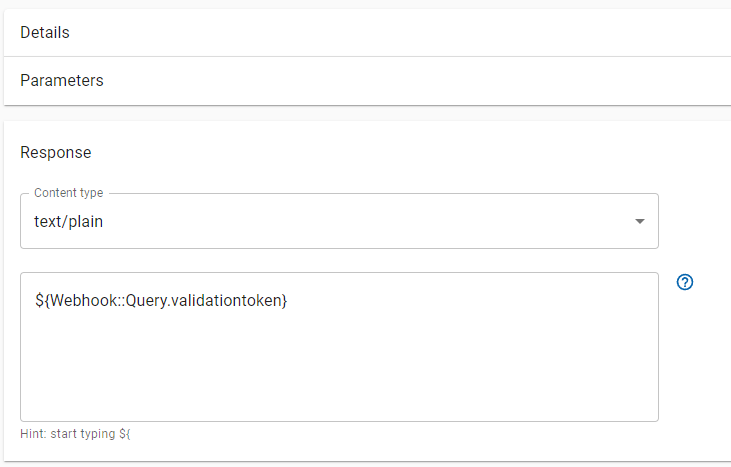
- Save the webhook and configure the integration in SharePoint.
Execution status
After triggering an inbound webhook you'll receive a X-RunId header in response headers, which will have the id of the execution as a value.
Use X-RunId value to construct a GET request to check the execution status by appending it to the webhook url like so:
GET https://app.cozyroc.cloud/webhook/v28gX9/904E393C7D6080954B54AF5D1CCD8A81632CDE01739B2409DE10D6A7499BB22E/{X-RunId}
Then, as a response you will receive the following JSON:
{
"status": "Success"
}